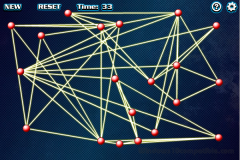Little Mess 1.6.1 Details
Freeware 261 KB
Publisher Description
 Be patient and sober when you face the mess! In this game, your task is to rearrange the dots so that the lines no longer overlap. When the game starts, you will be multiple dots which form a circle. Each of the dots holds multiple lines, making the lines overlap. To clear the mess, click and drag a dot so that the lines held by it are moved, then click again to fix the dot when you are satisfied with its position. Continue the process until the lines are no longer overlapping. If you are not satisfied with the current progress, you may click the Reset button at the top of the screen to start again, or click the New button at the top left corner to get a new puzzle. The time you have spent will be recorded, so charge into the chaos and battle your way through!
Be patient and sober when you face the mess! In this game, your task is to rearrange the dots so that the lines no longer overlap. When the game starts, you will be multiple dots which form a circle. Each of the dots holds multiple lines, making the lines overlap. To clear the mess, click and drag a dot so that the lines held by it are moved, then click again to fix the dot when you are satisfied with its position. Continue the process until the lines are no longer overlapping. If you are not satisfied with the current progress, you may click the Reset button at the top of the screen to start again, or click the New button at the top left corner to get a new puzzle. The time you have spent will be recorded, so charge into the chaos and battle your way through!
Download and use it now: Little Mess
Related Programs
Australian Patience
As our solitiare series continues, your goal in Australian Patience is to move all cards to 4 foundations by suit from A to K. When the game starts, 4 upturned cards will be dealt to each of the 7 tableau...
- Freeware
- 20 Jul 2015
- 296 KB
Arrange Startup
Is your PC still starting up slowly? Remember the day when you bought your new PC with Windows installed? It was lightning fast. It took only about ten seconds to boot. When you opened the Start menu or the load/save...
- Shareware
- 20 Jul 2015
- 2.53 MB
Join the Dots
Help your little sister to complete the picture by joining the dots! When the game starts, you will be given the silhouette of a frog and numerous small dots marked with numbers. Click the dots according to the ascending sequence...
- Freeware
- 20 Jul 2015
- 293 KB
Fish Ball Strings
Be a successful street vendor and offer your customers mouth-watering fish ball strings! In this game, your goal is to make the required fish ball strings according to the orders of the customers. When the game starts, a customer will...
- Freeware
- 20 Jul 2015
- 295 KB
Chaos Intellect
This business email client software offers complete crm contact management, including full contact data with appointment calendars and task lists in addition to email messages! Great for email marketing, including features to perform e-mail-merges and view contact email histories. Intellect...
- Shareware
- 07 Feb 2016
- 7.1 MB